Release Notes
Delivering continuous enhancements that drive value, and improve your experience.
Introducing Errands: Let Maia Handle Long-Running Tasks
We're excited to announce Errands, a new feature that lets Maia automatically handle complex, time-intensive tasks while you focus on other work.

What Are Errands?
Errands are long-running tasks that Maia creates and manages for you in the background. When you give Maia a complex request that takes time to complete, she'll create an errand to track it—and notify you when it's done.
How It Works
Maia automatically creates errands for supported workflows, including:
Complex strategic planning
Create a strategic plan for expanding into Europe, with strategies for each country that account for local laws and regulations.
Multi-step research tasks
Gathering and synthesizing information from multiple sources
Teammate collaboration
Reaching out to team members through Maia and waiting for their replies
In-depth analysis
Tasks requiring extensive data processing or evaluation
Why Errands Matter
Some tasks simply take time. Instead of:
Waiting for Maia to finish before moving on
Losing track of what you asked for
Wondering if the task is still running
You can now:
Request complex work and move on immediately
Track all your long-running tasks in one place
Get notified when each errand is complete
Review results when you're ready
Key Features
Automatic Creation
Maia intelligently detects when a task will take time and creates an errand automatically—no extra steps needed.
Progress Tracking
See all your active errands in one place. Know what Maia is working on at any time.
Smart Notifications
Get notified the moment your errand is complete. No need to check back repeatedly.
Seamless Integration
Errands work with your existing Meddo workflows. Request work naturally, and Maia handles the rest.
Example Use Cases
Strategic Planning
Create a comprehensive go-to-market strategy for our new product, including competitive analysis, pricing recommendations, and launch timeline.
→ Maia creates an errand and develops the complete strategy while you work on other priorities.
Cross-Functional Collaboration
Check with the engineering team about feasibility of this feature and get back to me with their input.
→ Maia reaches out, waits for responses, and delivers the compiled feedback when ready.
Getting Started
Errands are now live in Meddo. Simply ask Maia to handle any complex task, and she'll automatically create an errand if needed.
No new commands to learn. No extra setup required. Just ask, and Maia takes care of the rest.
What's Next
This is just the beginning. We're continuously expanding the types of workflows that support errands and improving how Maia handles complex, long-running work.
Have feedback on errands? Let us know at hello@meddo.io
Ready to let Maia handle the heavy lifting?
Log in to Meddo and try errands today: app.meddo.io
Introducing Maia (Beta): Your AI Assistant for Strategy Execution
We’re excited to unveil Maia, the AI assistant that’s changing how companies manage their objectives and stay aligned from strategy to execution. Currently in beta, Maia lives inside Meddo and acts like a proactive team member—guiding, nudging, and helping you keep your company’s goals on track.
What Maia Does (Beta)
Assists During Onboarding: Maia helps new users define high-impact strategies and initiatives right from the start.
Identifies Misalignment: Surfacing gaps between goals and execution—before they become costly problems.
Sends Smart Nudges: Maia proactively reminds you when something’s falling behind or off-track.
Adapts to Your Workflow: Slack, Email, Voice, and calendar integrations are on the way.
Currently, Maia is only available during onboarding, but we’re expanding her role across the platform in future releases.
What’s Next
Full integration with strategies and timelines
Smart summaries, auto-status updates, and team check-in prompts
Expanded communication channels (Slack, Teams, Email, etc.)
Why Maia?
Too often, objectives get buried in spreadsheets, lost in meetings, or disconnected from daily action. Maia is here to change that—by staying one step ahead for your team.
Maia is in beta. We’re refining her skills every day. Give her a try and share your thoughts.
A Fresh Onboarding Experience to Help You Hit the Ground Running
What’s New?
New users now enjoy a redesigned onboarding experience that’s faster, clearer, and more actionable. Whether you’re setting up a small team or a large organization, Meddo guides you through the setup so you can start aligning your strategies from day one.
💡 Key Highlights
Guided Setup: Understand strategies, initiatives, and milestones with contextual help along the way.
Industry Templates: Get a head start with curated presets or build your own structure from scratch.
Seamless Entry Point for Maia: Maia joins you during onboarding to help define your company’s first objectives (beta feature).
Designed for Clarity
We’ve simplified the language, streamlined the flow, and added visuals to ensure you understand what Meddo is—and how it helps your company bridge the gap between long-term vision and daily action.
Try It Now
If you’ve been wondering how Meddo fits into your company’s workflow, the new onboarding experience makes it easier than ever to find out.
New & Improved Billing Flow
We’ve introduced a completely refreshed billing experience:
Billing by Invoice
Prefer manual payments? You can now opt to pay by invoice
Flexible Payment Options
Choose from monthly, quarterly (10% off), or annual (20% off) billing—whenever you like.
Fixed subscription emails showing incorrect user info
Updated backend pricing logic
Detaching a payment method in Stripe no longer removes it in Meddo
Added support for Stripe’s detached payment method event
Corrected payment success/failure labels in email summaries
Enforced 20-character limit for phone numbers
Fixed canceled subscriptions not updating properly
Resolved Slack user auto-linking bug
Backend now supports boolean outcome units
Fixed bug preventing saving Milestone descriptions
Milestone names now appear on the Timeline
Updated Strategy and Initiative titles
Improved Initiative overflow menu options
Fixed issue when pasting long descriptions in Milestones
Added “Create” icon to Timeline
Invited users now display as active
New org profiles now pre-fill with the user’s contact info
Added quick access to create Initiatives from Strategy menus
Fixed issue with history not updating after edits
Tags panel no longer collapses when deselecting
Resolved mention-click bug in the editor
Loading indicator now disappears after Stripe modal is canceled
Currency now shows two decimal places consistently
Added optional phone label validation
Prevented org creation when promo code fails
Timestamps now display as relative time
Removed unnecessary invoice message when updating billing info
Fixed issues with Modify Renewal input and interval switching
Introducing Measurable Outcomes & Key Enhancements
Measurable Outcomes Feature
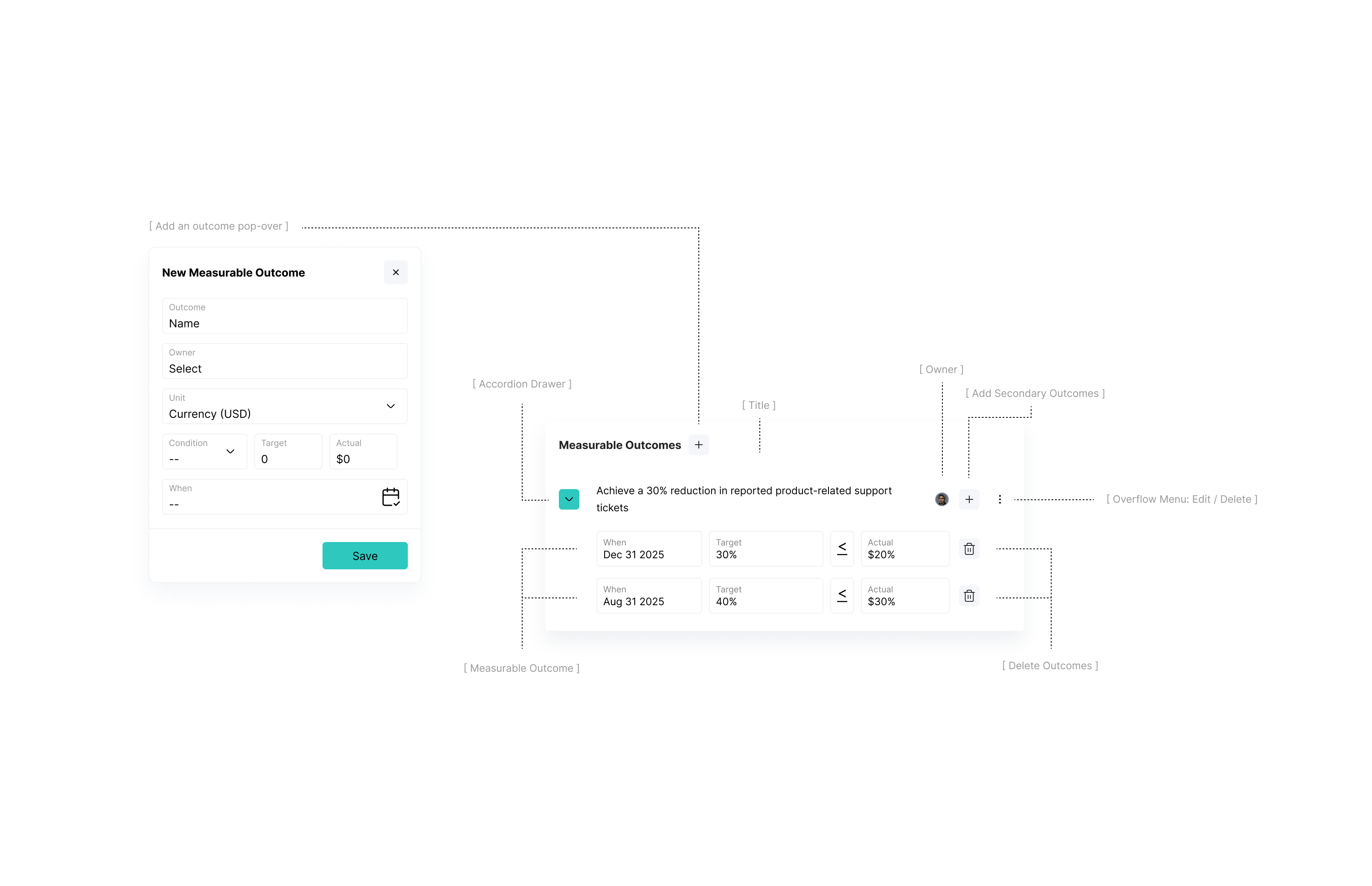
We're making goal tracking even better! With this new feature, you can define, measure, and analyze key outcomes for your strategic initiatives. It works across different goal-setting frameworks, making it easier to see how everything aligns with your big-picture plans.
Milestone Descriptions and Titles in History
Now, you can look back and see how milestone descriptions and titles have evolved over time. No more second-guessing past updates! Changes to milestones' descriptions and titles will now appear in the History.
Milestone Ownership
Milestones can now have owners, so there’s no confusion about who’s responsible for what.
Tag Space/Tags Descriptions
Tags just got an upgrade—now you can add descriptions to keep things even more organized.
Ability To Create New Tag Spaces
Need more ways to organize your work? You can now create new tag spaces to keep everything sorted just the way you like.
Fix @mentions in Milestone Descriptions: Ensured @mentions work correctly within milestone descriptions.
Rich Text Editor Padding: Improved spacing for better readability.
Reordered Milestones Above Tasks: Adjusted UI hierarchy for better clarity.
Active Dropdown Menu Handling: Fixed issues with dropdown menu interactions.
Anchor Labels: Improved labeling for better navigation.
Add Hover State for Assign Owner/Date in Timeline: Enhanced user experience with hover states.
Dropdown Menu Sort by Option: Implemented sorting options for better data organization.
Hide Private Items in Display Settings: Moved the option to the Display Settings panel.
Timeline Handles & Write-Permission UI for Viewers: Viewers will no longer see UI elements related to write permissions.
Timeline Vertical Line Overlapping Issue: Resolved overlapping of vertical lines.
Top Margin Too Close: Adjusted spacing to improve layout.
Anchor Arrow Click Does Not Scroll Strategy into View: Fixed scrolling behavior for Weekly/Monthly/Quarterly display views.
Phone Number Formatting: Standardized phone number format for consistency.
Email Cut Off in Settings Overview: Adjusted layout to display full email width.
Dollar Amount Alignment in Grid: Aligned dollar values to the left instead of centered.
404 After Initial Setup: Fixed error encountered post-initial setup.
Maximize Scroll Container: Adjusted scroll behavior for better usability.
Snap Scroll to Start of Strategy/Initiative on Timeline: Improved scroll positioning on timeline navigation.
Black Vertical Line Always Showing Today’s Date: Fixed incorrect date display.
Standardized font size for better readability.
Limit Scroll Container Height for Milestone Descriptions: Improved description visibility.
Overlapping UI Issues: Fixed various layout inconsistencies.
Display Preferences in Drawer: Ensured UI consistency.
Contact Details UI Refresh Issue: Fixed issue where UI did not refresh after updating contact details.
Major Updates to Settings, Timeline, and Milestone Features
Major Settings UI Overhaul
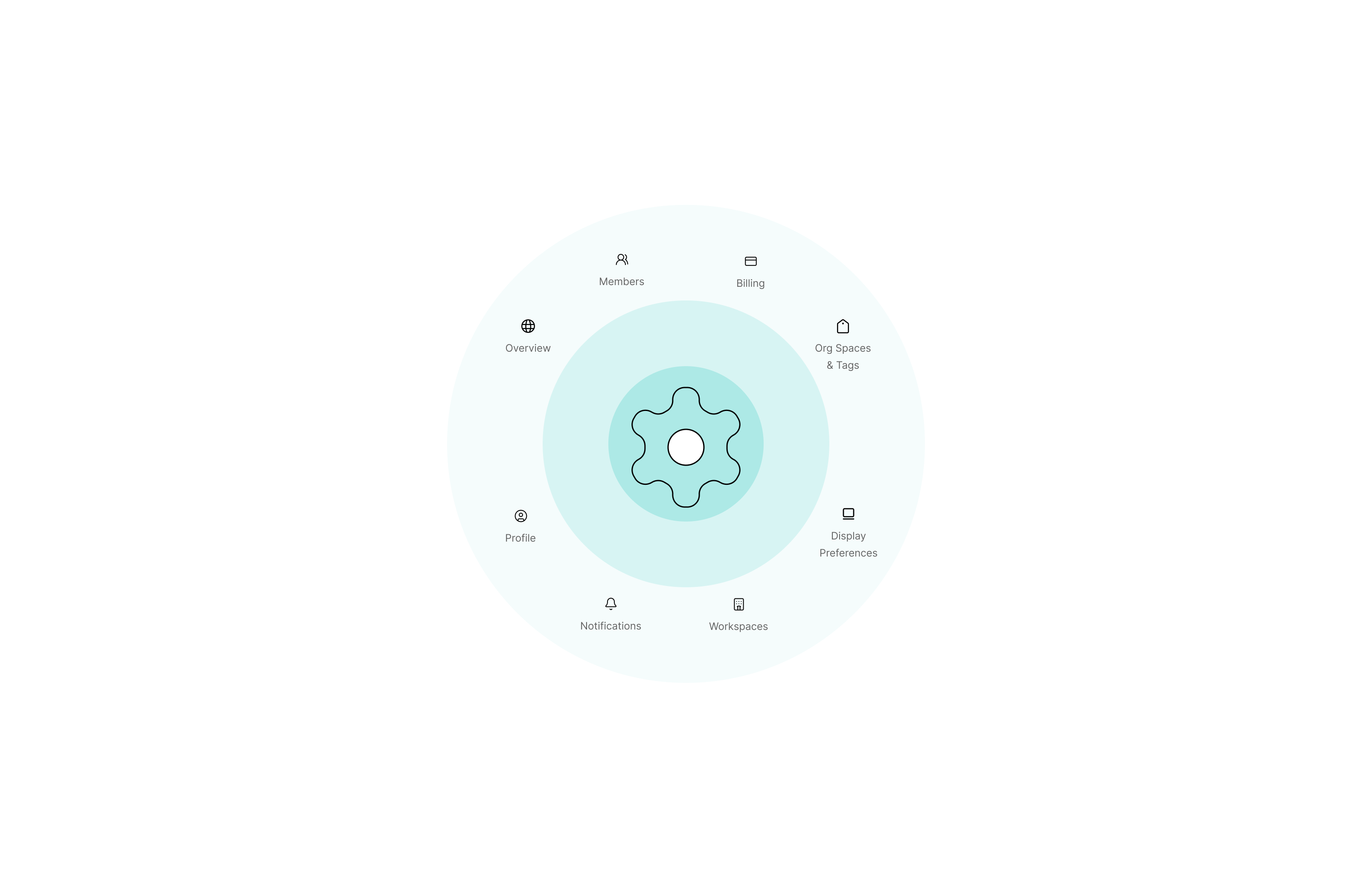
The Settings page has been redesigned for a cleaner and more intuitive experience.
Descriptions for Spaces and Tags

Add detailed descriptions to Spaces and Tags to provide better context and clarity.
New Display Preferences
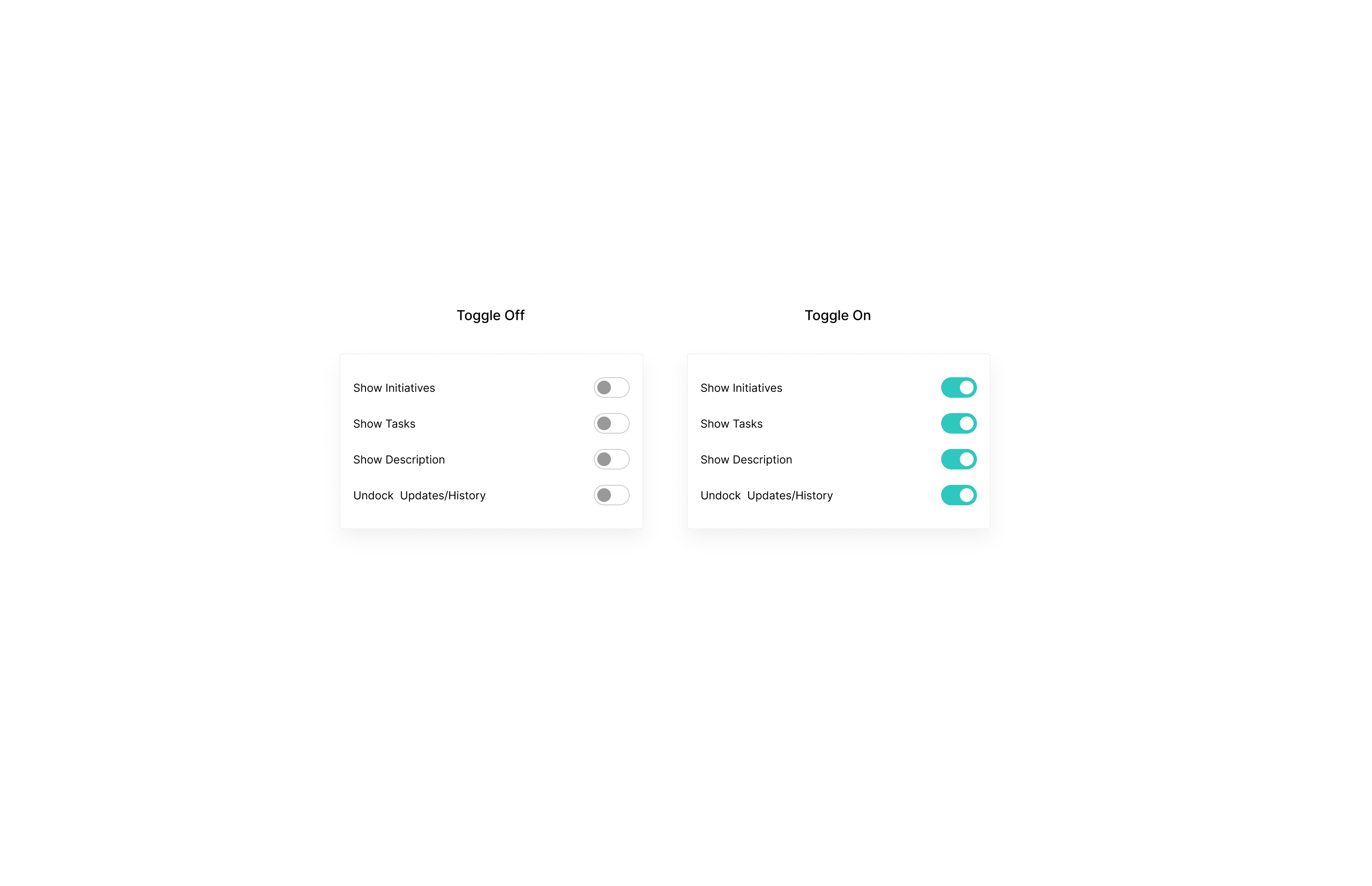
Gain more control over your workspace by hiding or showing specific elements, including Tasks, Milestones, Todos, and Updates.
Enhanced Rich Text Editor: Added padding for better readability and editing experience.
Anchor Arrow Fix: Clicking the anchor arrow in Weekly/Monthly/Quarterly Display View now properly scrolls the strategy into view.
Updated App Header and Navigation: Revamped the App Header and Side Navigation for improved usability.
Snap Scrolling in Timeline: Strategies and Initiatives on the Timeline now snap scroll to their start for easier navigation.
Hover State in Milestone Popover: Added hover states on “Assign Owner” and “Assign Date” options in the Milestone popover for better visual feedback.
Reordered Milestone and Task Display: Milestones are now displayed above Tasks for improved clarity.
Milestone Ownership: Assign owners directly to Milestones for better accountability.
Improved Dragging Experience: When dragging items, overlapping elements are now visible for a clearer view.
@Mentions Fix: Resolved issues with @mentions functionality in Milestone descriptions.
Long Task Titles Fix: Long task titles now display properly and no longer overflow when added to Milestones.
Display Settings Update: Moved the “Hide Private Items” option to the new Display Settings for better organization.
Smarter Saves, Enhanced Timeline, and Richer Milestone Features
Automatic Saving
Your changes are now saved automatically as you make them—no need to worry about clicking outside of the editor to save or losing your work.
Fresh Look for Empty States
We’ve redesigned the Strategy and Initiative view to create a more compact and streamlined look when there’s no data available for Tasks, Milestones, Initiatives.
Remember Your Timeline View
The app now remembers your preferred Timeline view, so it will stay the same even after you refresh or come back later.
Rich Text Milestone Descriptions
Milestone descriptions now support rich text formatting, giving you the ability to add detailed and visually structured information. This update makes your milestones more expressive and easier to comprehend.
Assign Owners to Milestones
You can now assign owners to Milestones, providing an extra layer of accountability and precision.
Drag and Resize on the Timeline
You can now dynamically drag and resize strategies and initiatives directly on the Timeline. This makes adjustments easier and more flexible, putting more control at your fingertips.
Milestone Name Updates: Fixed an issue preventing updates to Milestone names in the Timeline popup.
Mentions in Milestones: Resolved functionality issues with mentions in the Milestone text box.
Timeline Opt-In Check: Added a check to ensure new users are opted in to the Timeline before redirection.
Date Change Hotfix: Addressed unexpected behavior when changing dates on initiatives.
Empty State UI: Updated the UI for empty states to improve clarity and user experience.
Timeline View Persistence: Your Timeline view preference is now saved, allowing for consistent settings across sessions.
Tag-Based Filtering: Spaces displayed now accurately match the tags included in filtering queries.
Dynamic Timeline Updates: The Timeline now updates in real time when strategies or initiatives are created or deleted.
Bug Fixes, UI Upgrades, and Improved Timeline Functionality
This release brings essential bug fixes and UI improvements, enhancing overall user experience and performance.
Key updates include better timeline synchronization, improved navigation, fixes for milestone creation, and enhanced functionality for managing tasks and strategies. Additionally, users will now experience smoother filtering, sorting, and streamlined interaction with avatars and initiatives.
Renaming a space not updating on the timeline – Fixed an issue where renaming a space did not immediately reflect on the timeline.
Default path set to Timeline after opt-in – Resolved an issue where the default path was not redirected to Timeline when the user had opted in.
App crash after skipping onboarding – Fixed a crash that occurred when new users skipped the onboarding process.
Hide 'Add Comment' from Timeline – Comments are now correctly hidden from the Timeline when the feature is disabled.
Initiative selector lacks minimum width – Added a minimum width to the initiative selector to ensure consistency in the UI.
Redirect to Timeline by default – Fixed an issue where users were not being redirected to the Timeline by default as intended.
Creating milestone without title breaks form – Fixed a bug where creating a milestone without a title caused the milestone form to break.
Add Milestones/Tasks not working after Drawer is opened – Resolved an issue where adding milestones or tasks would stop functioning after the Drawer was opened.
Back button does not work when Drawer is open – Fixed an issue where the back button became unresponsive when the Drawer was open.
Timeline not updating in real-time after creating Strategy/Initiative – Fixed an issue where the Timeline was not updating in real-time after creating a new strategy or initiative.
Select date when creating milestone – Added the ability to select a date when creating a new milestone.
Avatar pop-over to select new owner – Updated avatar behavior to always display a pop-over for selecting a new owner.
'Nothing to Display' flashed when changing filters – Fixed a visual bug where 'Nothing to Display' was briefly shown while filters were being applied.
Overflow Menu UI fixes for Item Drawer – Addressed UI inconsistencies in the Overflow Menu within the Item Drawer.
Set Default SortBy – Ensured that the default SortBy is applied correctly across relevant views.
Context menu with milestone edit actions shown for viewers – Fixed an issue where the context menu with milestone edit actions was visible to viewers instead of just editors.
Re-Imagined Timeline Beta, Milestones, and Streamlined Task Management
Re-Imagined Timeline (Beta)

We are excited to unveil our Re-Imagined Timeline experience, now in Beta! This major update brings enhanced functionality and improved usability, designed to keep you and your team aligned and focused on what matters most.
Milestones

We've introduced Milestones to help you better organize and achieve your goals! Milestones can now be directly linked to your Strategies and Initiatives, providing a clear view of how each milestone contributes to your overarching objectives.
Tasks

We've revamped the Task UI to deliver a more streamlined and efficient user experience. The new design focuses on usability and clarity, making it easier to manage your tasks and stay on top of your goals.
Milestones Linked to Strategies and Initiatives: You can now connect Milestones directly to your Strategies and Initiatives, creating a cohesive view of your strategic roadmap.
Assign Tasks to Milestones: Break down your Milestones by assigning tasks that can be tracked, helping you stay on top of your goals and easily measure progress.
Enhanced UX/UI: We've refreshed the overall look and feel of the Timeline to be more intuitive and productive, making it easier than ever to plan, track, and execute your initiatives.
Global Search Update: Intuitive UI with Task Integration
Global Search
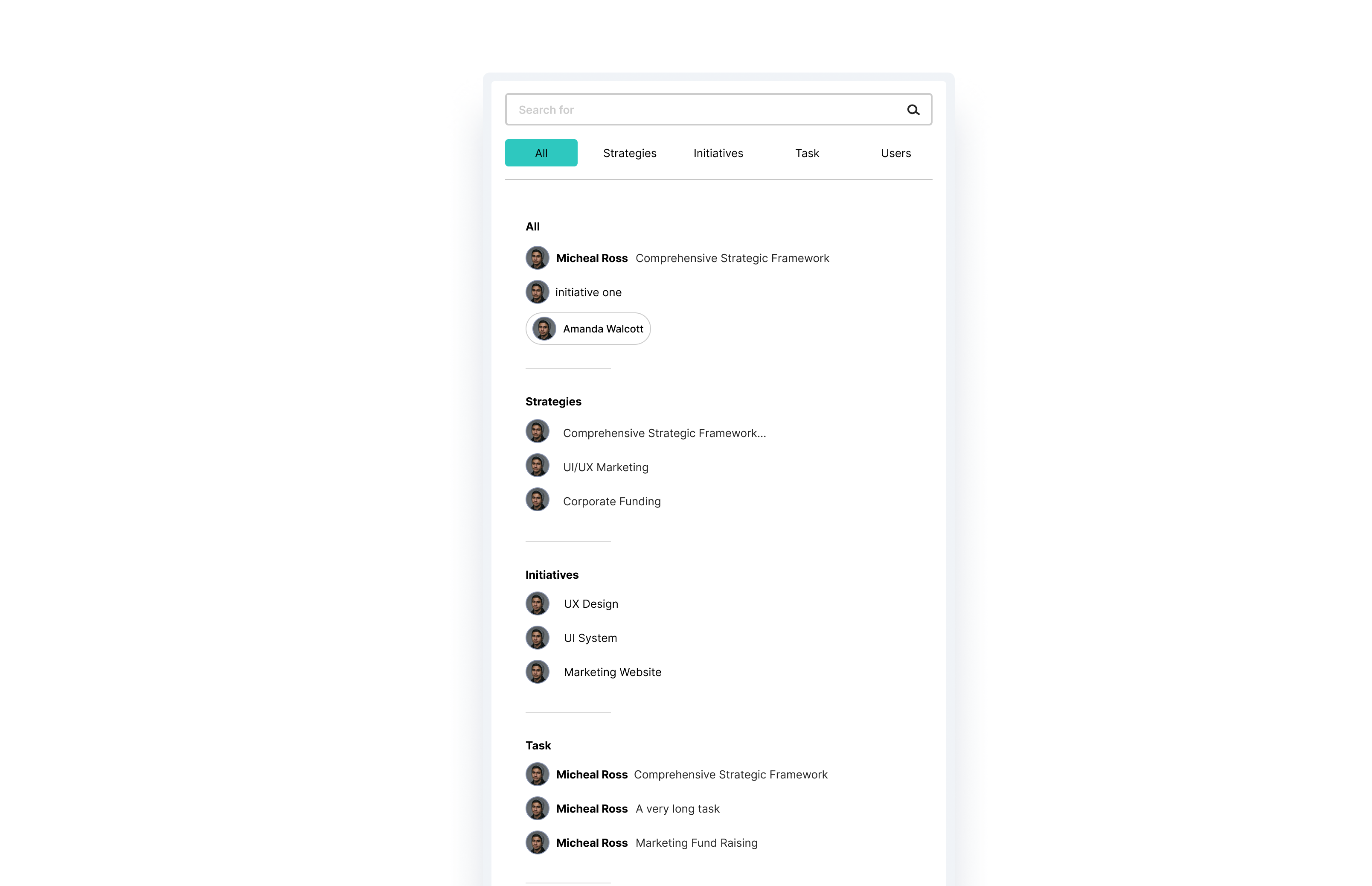
The global search has been updated with a more intuitive UI that displays Tasks in addition to Strategies and Initiatives.
When adding an initiative to a strategy, the initiative will now be automatically updated to be within the strategy's time frame.
When adding an initiative to a private strategy, the initiative's owner will now be automatically added as a contributor.
Fixed the organization name field shrinking .
Fixed long tag names overflowing.
Fixed the onboarding sometimes not working for new users.
Fixed the drawer closing when a popover is active.
Updated List View, Strategy Deletion, and Performance Enhancements
Updated List View & Strategy Panel

The List view has been updated to feature a more ergonomic UI that to fully displays the titles of your Strategies and Initiatives.
Deletion

It is now possible to permanently delete Strategies and Initiatives with all of their associated data.
Performance Improvements
The app has been optimized to consume less memory and run more efficiently.
Fixed a bug that prevented other users from seeing tag changes in real time.
It is now possible to click the user avatars in the list of the recently replied users under each each Update.
Introducing Meddo Trials and Annual Billing Model
Trials
Introducing Meddo Trials! In this release, we've incorporated the ability to apply promo codes to organizations.
Annual Billing
We're transitioning to an annual billing model, which means you'll have the convenience of making just one payment for the entire year. This not only simplifies your billing process but also ensures you can budget more effectively, saving you time and hassle while providing greater financial predictability.
In this release, we've addressed various bugs and made subtle enhancements to the user interface to improve usability. This ensures a smoother and more enjoyable experience for our users, enhancing overall satisfaction with the product.
Revamped Onboarding, Sign-In Experience, and Organization Creation Form
Onboarding

We're rolling out a new onboarding experience, designed to help new users navigate the platform with ease. Existing users will see the new onboarding after their next login.
Sign In & Sign Up

The sign-in and sign-up user interfaces have been revamped.
Create Organization Form

Easily set up your organization with added fields for industry, website, and contact information.
Hot fixed a crash that occurred while signing up for the first time.
Weekly Notification Summaries and Refreshed Organization Profile Page
Weekly Notification Summary

Added the option to receive a weekly email summary instead of the default daily email summary.
Refreshed Organization Profile

The organization profile page has been updated with a new layout and Plan & Billing UI.
New tasks are now added to the end of the task list instead of the beginning.
The Timeline has been updated to correctly display dates that do not start or end at a quarter.
If the screen is too small to display it entirely, the date picker will now show a scrollbar.
Hot fixed a crash that occurred when updating the billing contact.
Mobile UI Enhancements and Discoverable Tags Update
Mobile UI Improvements

Revamped the app header, side panel, and bottom navigation bar to enhance the mobile user experience.
Discoverable Tags UI
The Tags tab, previously located in the settings, has been moved to the side bar for easier access.
Removed the non-working logout button from the profile page.
Fixed the list view header and side nav on mobile.
Fixed @mentions not working in Replies.
Fixed @mentions only working for the last user mentioned in a Reply.
Fixed a failure condition in the email delivery service discovered during routine database maintenance.
Mobile UI Update: Enhanced Strategy View
Mobile User Interface (UI) Update

Enhanced the mobile UI for the new Strategy View, now accessible via the drawer.
Fixed an issue with task and initiative drag-and-drop on mobile devices.
Removed seconds display in the History tab for a cleaner UI.
Resolved a crash that occurred when performing multi-select priority updates in the List view.
Fixed an issue where notifications were not being delivered when deleting a task without an assignee.
Strategies and Initiatives Redefined: New UI, Tasks, Contributors, and More
From Priorities/Sub-Priorities to Strategies/Initiatives
To align with the way businesses plan their goals, 'Priorities' and 'Sub-Priorities' have been renamed to 'Strategies' and 'Initiatives', respectively. The term 'priority' is still used in some contexts, referring to either a strategy or an initiative.
Updated UX/UI for the Strategy/Initiative View

We have redesigned the Strategy/Initiative view to organize all the information in a more intuitive manner. Additionally, we have enhanced the functionality by adding the ability to maximize the drawer into fullscreen.
Tasks
Each Strategy/Initiative now allows users to create and delete tasks. Furthermore, we plan to expand tasks in the future to support third-party integrations.
Contributors
Each Strategy/Initiative can now include specific contributors.
Watchers Upgraded to Subscribers
For each Strategy/Initiative, watchers have been replaced with subscribers. We have also introduced a feature that allows users to subscribe others in addition to themselves.
New Editor
Our Text Editor has been upgraded with additional formatting options. Give it a try!
Enhanced Tracking in History
The history view now shows updates, tags, subscribers, initiatives, and tasks, providing a more comprehensive tracking of changes.
We have updated our system to allow tag names to include special characters such as #, /, and %. This enhancement provides greater flexibility in creating and managing tags.
Improved Tagging Visibility for Sub-Priorities on the Timeline
Sub-Priority Tagging Visibility on the Timeline
In the previous versions, users experienced an issue where tagged sub-priorities were not visible in their respective tabs unless the parent item also shared the same tag. This issue has been successfully addressed, ensuring that sub-priorities with unique tags are now correctly displayed in their designated tabs.
A notable change has been made in the mobile user interface. The 'Suspend' and 'Change Role' actions in the user list are now appropriately disabled for editors when accessed via mobile devices. This enhancement aligns the mobile experience more closely with desktop usability standards.
We've also improved the mobile user experience related to the Organizations tooltip. Previously, after tapping on the organization switcher on mobile devices, the tooltip remained visible, causing a cluttered interface. With the new update, this tooltip will now be automatically hidden post-interaction, offering a cleaner and more intuitive mobile interface.
Financial Year Customization and Date Selection Improvements
Financial Year Customization

Now you can easily set up your organization's financial year start date right when you create it, or later in the settings for more flexibility.
Date Selection Improvements

We've introduced a new feature that allows you to choose specific days when defining the timeframe of a priority. Additionally, the date picker tool has been redesigned for improved ease of use and functionality.
Enhanced the appearance of our list pages with better spacing.
Improved application speed by optimizing how notifications are managed during changes in organization settings.
Suspended users will now be notified with a full-screen banner.
Fixed a crash caused by empty cache while loading a priority's updates.
Made dates throughout the app more consistent and easier to read.
Improved how we handle financial year start dates in our organization creation process for more accurate data management.
Ensured that our timeline feature remains stable even when there are no priorities.
Adjusted how dates align with the financial year in our timeline for a clearer view.
Updated the look of workspace icons for a cleaner and more professional appearance.
We've made our system more reliable by enhancing how it handles requests, especially when it needs to refresh access permissions.
Scrolling through long lists is now smoother thanks to improvements in our scrolling feature.
Error tracking and issue monitoring have been upgraded for better overall performance.
UI Refresh, Advanced Filters, Timeline Export, and Performance Upgrades
User Interface Refresh

The User Interface looks cleaner than before thanks to:
A brand-new organization switcher that hides when not in use
New navigation icons for a fresh look
An updated colour scheme which is more neutral (less green)
Decreasing the tabs in the user settings from three to two
The updated organization switching animation which is more readable
New Filters

The filters UI has been re-imagined and updated to be more flexible and allow for more filtering and sorting options. You can now:
Filter by multiple priority owners
Filter by Created and Updated dates
Select date ranges with precision of up to one day
Filter priorities without start and end dates (using the Not Set filter)
Use the search functionality in the filter popover to quickly find the filter you need
Configure the sort direction on the Status Page and sort by more fields such as Start Date, Updated, and tags
Priority Reminders
Meddo's Daily Summary Email will now notify users about rarely-updated, AT RISK, and BLOCKED priorities they're watching. If a user doesn't receive any notifications for a while, the email will be automatically triggered. This can be configured and disabled in the Notification Settings.
Timeline Export
It is now possible to export the timeline view as PNG or PDF to share with stakeholders or use it in presentations. The export function will respect any active filters, allowing a high degree of customization.
Performance
Meddo will now feel faster than ever thanks to several performance optimizations.
A significant portion of the app's internal code has been optimized. Most actions and views in the app should now be slightly (or more than slightly) faster. For example, there's no more delay when viewing user profiles with a lot of priorities.
The app now makes fewer API requests than before, leading to less stalling during navigation and while handling user inputs.
The authentication code has been updated to more reliably refresh the user's session once it expires and retry failed API requests.
Images should no longer occasionally appear broken after sign-in
Images and other user assets now use 1st-party cookies, which is more secure and works in privacy-focused browsers like Brave
Images can now be more reliably cached by the browser, avoiding unnecessary requests and loading
While uploading images, it's no longer possible to select non-image files like .docx and .txt
The image uploader will now report uploading errors to the user
Meddo will no longer create watcher notifications when private priorities are edited or otherwise updated.
The priority ordering on the Timeline has been updated to (end date, start date), which results in the "waterfall" look commonly seen in Gantt charts.
It is now possible to infinitely scroll updates, replies, and sub-priorities (previously they were limited to 100 items maximum, after which no more items would show up).
After creating a priority from the Related Items tab, the list now automatically refreshes and shows the created priority.
While creating a priority, clicking on one of the WYSIWYG buttons (italic, bold, list, etc.) no longer erroneously submits the data.